Creating eye-catching and professional presentations is crucial in the fast-paced fashion industry. Whether you’re a seasoned designer or just starting, presenting your designs in the best possible light can make all the difference. This blog post explores how you can utilize PSD custom-suit mockup templates to elevate your design game. From understanding these templates to learning how to use them effectively, we’ve got you covered. By the end of this post, you’ll have all the information you need to create stunning presentations that will impress clients and boost your portfolio.
The Importance of Professional Presentations in the Fashion Industry
The fashion industry thrives on visual appeal. A well-executed design presentation can set you apart and attract high-profile clients. Professional presentations showcase your design skills and highlight your attention to detail and commitment to quality. This is where PSD custom-suit mockup templates come into play.
Mockups offer a realistic portrayal of how your design will look in the real world. They allow clients to visualize the final product, making it easier to make decisions in an industry where first impressions count. A polished presentation can be the key to landing your next big project.
By using mockup templates, you can save time and focus on what you do best—designing. These templates provide a standardized format, ensuring that every presentation is consistent and professional.
Understanding PSD Custom Suit Mockup Templates
What Are PSD Custom Suit Mockup Templates?
PSD custom suit mockup templates are pre-designed files in Adobe Photoshop format. They allow designers to place their suit designs onto a realistic model, giving a lifelike preview of the final product. These highly customizable templates enable designers to adjust elements like fabric texture, colors, and logos.
How Do They Benefit Designers?
For designers, these mockup templates are invaluable tools. They streamline the presentation process, making it easier to showcase multiple designs quickly. This efficiency can be particularly beneficial when working on large projects or tight deadlines. Additionally, mockups can be used for marketing materials, social media posts, and client presentations.
Mockups also provide a platform for experimentation without the need for physical samples. Designers can test different color schemes, patterns, and styles to see what works best. This flexibility allows for greater creativity & innovation.
Furthermore, the realism of these mockups can help identify potential design flaws before production. This proactive approach can save time & resources, ensuring the final product meets the highest quality standards.
Step-by-Step Guide on How to Use a PSD Custom Suit Mockup Template
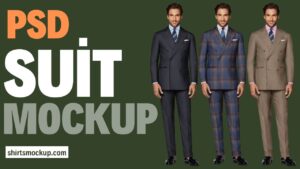
Step 1: Choose the Right Template
The first step in creating a stunning mockup is selecting the right template. There are numerous options available online, catering to different styles and requirements. Look for a template that matches your design vision and offers the customization options you need.
Step 2: Open the Template in Adobe Photoshop
Once you’ve chosen your template, open it in Adobe Photoshop. Familiarize yourself with the different layers and elements within the file. Understanding the structure of the template will make the customization process smoother.
Step 3: Customize the Design
Now comes the fun part—customizing the design. Replace the placeholder graphics with your suit designs. Adjust the colors, textures, and other elements to match your vision. Use the layers panel to manage different components and ensure everything is in place.
Step 4: Add Finishing Touches
After customizing the main design, it’s time to add the finishing touches. Enhance the mockup with shadows, highlights, and other effects to make it as realistic as possible. Pay attention to details like stitching and fabric texture for a professional look.
Step 5: Save and Export
Once you’re satisfied with the final design, save your work and export the file in the desired format. High-resolution JPEG or PNG files are ideal for presentations and marketing materials.
Real-World Examples of How Designers Have Leveraged PSD Custom Suit Mockup Templates
Example 1: High-End Fashion House
A renowned fashion house recently used PSD custom suit mockup templates to present their latest collection to potential buyers. By showcasing their designs realistically and professionally, they secured significant pre-orders, demonstrating the power of a well-executed presentation.
Example 2: Independent Designer
An independent designer used mockup templates to create a portfolio that landed them a contract with a major retailer. The realistic mockups allowed the retailer to visualize the designer’s unique style and versatility, leading to a successful collaboration.
Example 3: Marketing Campaign
A marketing agency used mockup templates to create promotional materials for a new suit line. The visually appealing mockups helped to generate buzz and attract attention on social media, resulting in increased brand visibility and sales.
Tips for Optimizing Your Suit Mockups for Different Platforms and Audiences
Tailoring Your Mockups for Social Media
Social media platforms are a great way to showcase your designs to a broad audience. However, each platform has its own specifications and best practices. Ensure your mockups are optimized for different aspect ratios and resolutions to maintain quality and appeal across all channels.
Customizing for Client Presentations
When presenting to clients, it’s important to tailor your mockups to their specific needs and preferences. Personalize the presentation by incorporating branding elements and focusing on features that align with their requirements. This approach demonstrates your commitment to meeting their expectations.
Creating Engaging Marketing Materials
Marketing materials should captivate and engage your audience. Use dynamic angles, close-ups, and interactive elements to make your mockups stand out. Incorporate storytelling techniques to connect with your audience and convey the unique value of your designs.
Conclusion
PSD custom-suit mockup templates are powerful tools that elevate your design presentations and streamline your workflow. By understanding how to use these templates effectively, you can create professional and compelling presentations that leave a lasting impression.
Whether you’re a seasoned designer or just starting, these templates offer a valuable resource for showcasing your creativity and expertise. Don’t miss the opportunity to enhance your design process and impress your clients.
Explore our PSD custom suit mockup templates collection and take your presentations to the next level. Happy designing!



No Comment! Be the first one.